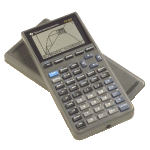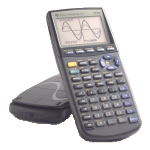Overview
Uses numeric integration to find information about a curve. It also does a very nice job of adjusting the graph so that you get a visual representation of what is happening. The program can find the arc length of a curve, or can find the surface area generated by revolving that area around any vertical or horizontal line.
Instructions
Arc Length




Either enter expression in Y1 and select that the exp is already in Y1, or select that the exp is not in Y1 and enter it when prompted (as in this example.) Then enter the lower and upper bounds for the integration. Select ARC LENGTH from the menu, and watch it go. This example found the arc length of the curve sin X between -Pi and Pi. Notice that the graph is drawn to take up the entire screen of the calculator.
Surface Area of Revolution
Around a Horizontal Line





This example makes what would look like a vase if you turned the graph a quarter turn clockwise. It would have an outside surface area of about 107. You can, of course, enter the expression into Y1 ahead of time if you want.
Around a Vertical Line





Surface area of cone formed by revolving the line y=-x around the vertical line x=3
Download
| 846 bytes on calculator | |
| TI82 HTML Source Code | Best version to use when keying in the program in by hand. |
| TI82 Plain Text Source Code | In the ASCII format used by the TI Graph Link software. Consult the character reference for special characters such as '/'. |
| TI82 Application | Upload to calculator using TI Graph Link software and computer/calculator cable connection. |
| TI83/TI83-Plus HTML Source Code | Best version to use when keying in the program in by hand. |
| TI83/TI83-Plus Plain Text Source Code | In the ASCII format used by the TI Graph Link software. Consult the character reference for special characters such as '/'. |
| TI83 Application | Upload to calculator using TI Graph Link software and computer/calculator cable connection. |
| TI83-Plus Application | Upload to calculator using TI Graph Link software and computer/calculator cable connection. |