Work Flow
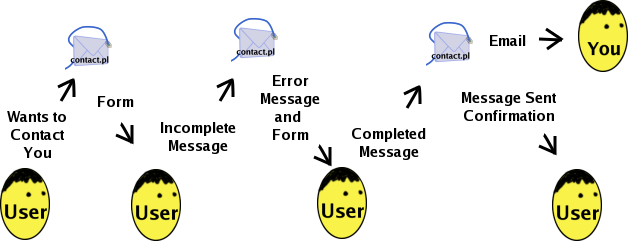
Use Case
- A user wants to contact you and follows a link to your contact form (contact.pl) from your website.
- The email form (contact.pl) gives the user a form to fill in with fields such as from, subject, name, and body.
- The user fills in the form and submits it back to contact.pl.
- Contact form validates the input and shows the user the form again with error messages if the form was not filled in completely or if it was filled in incorrectly.
- The user makes any need corrections or additions and submits the form.
- Given a complete form, contact form sends email to you.
- Contact form shows an email sent confirmation to the user.
Copyright (C) 2002-2020 Stephen Ostermiller
