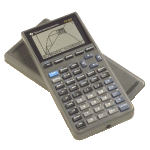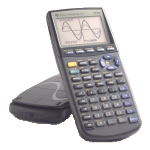Overview
Uses the random number generator to emulate dice. This program is very useful if you ever play Dungeons and Dragons or other dice games.
Instructions




The first screen will ask "How Many?" which means: How many different types of dice do you want to throw? In this example I want to throw a one-hundred-sided die, some six sided dice, and some four sided dice so I select three. The next screen will ask for the number of sides and how many dice with that number of sides you want to roll. In this example I want to roll one one-hundred-sided die, four six-sided dice, and two four-sided dice. When you are done, it will sum up all the rolls and display the total.
Download
| 179 bytes on calculator | |
| TI82 HTML Source Code | Best version to use when keying in the program in by hand. |
| TI82 Plain Text Source Code | In the ASCII format used by the TI Graph Link software. Consult the character reference for special characters such as '/'. |
| TI82 Application | Upload to calculator using TI Graph Link software and computer/calculator cable connection. |
| TI83/TI83-Plus HTML Source Code | Best version to use when keying in the program in by hand. |
| TI83/TI83-Plus Plain Text Source Code | In the ASCII format used by the TI Graph Link software. Consult the character reference for special characters such as '/'. |
| TI83 Application | Upload to calculator using TI Graph Link software and computer/calculator cable connection. |
| TI83-Plus Application | Upload to calculator using TI Graph Link software and computer/calculator cable connection. |