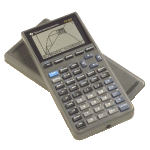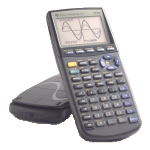Overview
A game that allows you to solve mazes on your calculator screen.
Instructions
Drawing a Maze

Any picture can be used as a maze. Use the draw menu commands and save your maze as a picture. To work correctly, there must be at least one path at least a pixel wide that runs from the pixel in the upper left hand corner to the lower right hand corner. Both the pixel in the upper left hand corner and the pixel in the lower right hand corner must be turned off. The cursor will only move side to side and up and down, not diagonally. When the lines are one pixel wide as in this it is sometimes hard to keep your place. Although it makes a maze easier, the mazes can be drawn with wider paths.
Solving a Maze


Pick the maze that you want to use. (The maze provided with this program is in picture 3.) You start as a blinking pixel as indicated. To give up, press enter at anytime to terminate the program. Move the cursor to the bottom right hand corner of the screen to solve the maze.
Download
| 740 bytes on calculator | |
| TI82 HTML Source Code | Best version to use when keying in the program in by hand. |
| TI82 Plain Text Source Code | In the ASCII format used by the TI Graph Link software. Consult the character reference for special characters such as '/'. |
| TI82 Application | Upload to calculator using TI Graph Link software and computer/calculator cable connection. |
| TI82 Application Group | Includes the program, pictures, and other resources.Upload to calculator using TI Graph Link software and computer/calculator cable connection. |
| TI83/TI83-Plus HTML Source Code | Best version to use when keying in the program in by hand. |
| TI83/TI83-Plus Plain Text Source Code | In the ASCII format used by the TI Graph Link software. Consult the character reference for special characters such as '/'. |
| TI83 Application | Upload to calculator using TI Graph Link software and computer/calculator cable connection. |
| TI83-Plus Application | Upload to calculator using TI Graph Link software and computer/calculator cable connection. |
| TI83-Plus Application Group | Includes the program, pictures, and other resources.Upload to calculator using TI Graph Link software and computer/calculator cable connection. |