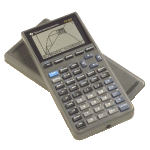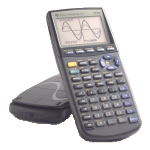Overview
Tests your memory by having you remember up to ten digits either forwards or backwards.
Instructions




First choose if you would like to remember the digits forwards or backwards. Then enter the number of digits that you think that you can remember (The average for all people is seven but if you don't do well the first time it is possible to get better with a couple of practices.) After that the calculator will start flashing numbers at you. The number in the upper left hand corner is the number of the number which increases by one every flash. The number in the center of screen is the important one that you want to remember. For example in the picture to the left, the fourth number is 2. When all the numbers are done flashing, type them in as shown and hope that you got them right. If you didn't the calculator will display what you should have remembered.
Download
| 298 bytes on calculator | |
| TI82 HTML Source Code | Best version to use when keying in the program in by hand. |
| TI82 Plain Text Source Code | In the ASCII format used by the TI Graph Link software. Consult the character reference for special characters such as '/'. |
| TI82 Application | Upload to calculator using TI Graph Link software and computer/calculator cable connection. |
| TI83 Application | Upload to calculator using TI Graph Link software and computer/calculator cable connection. |
| TI83-Plus Application | Upload to calculator using TI Graph Link software and computer/calculator cable connection. |